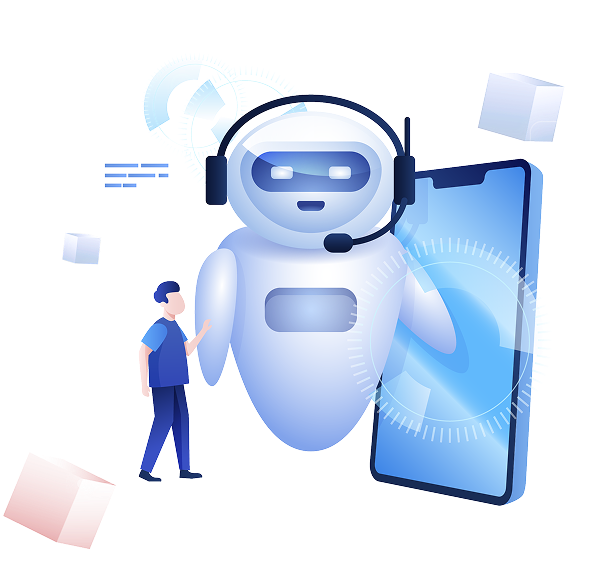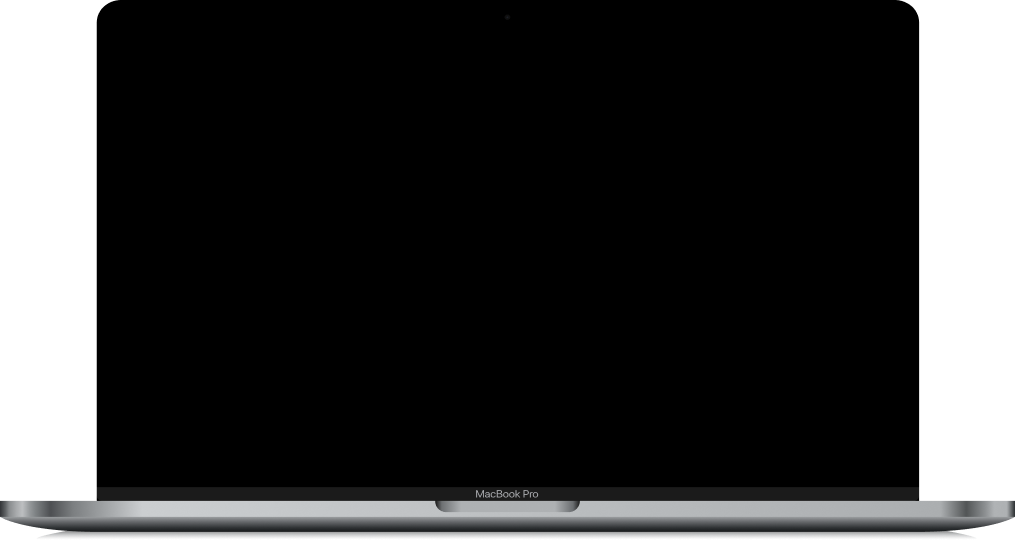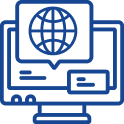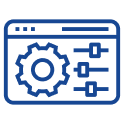Consulting
- 24/7 consulting support
- Smart, context-based consulting
- Proactively request and store customer information
- Multi-language consulting

Order Closing
- Quotation and pricing
- Order information lookup
- Collect customer details to create orders
- Order confirmation

Advanced Features
- Potential customer classification
- Self-learning from Google Docs and Google Sheets for natural consulting
- Store all conversations
- And other extended features